JSTreeContrib
The popular jsTree jQuery plugin, packaged for reuseOn this page:
This add-on packages up the jQuery "jsTree" plugin to give you poserful support for display and
manipulation of n-ary tree data.
See http://www.jstree.com for more information.
Usage
Lists can be converted into a jsTree by wrapping it into a.jsTree DIV container. Any additional
options to the widget are specified using HTML5 data-* attributes.
Example:
%JQREQUIRE{"jstree"}%
<div class="jsTree" data-core='{"initially_open":["corporate"], "animation":100}' data-ui='{"initially_select":["industry"], "select_multiple_modifier":"on"}' >
* <a id='root'>%JQICON{"house"}% Root</a>
* <a id='corporate'>%JQICON{"bell"}% Corporate</a>
* <a>%JQICON{"chart_organisation"}% Business Structure</a>
* <a>%JQICON{"eye"}% Customers</a>
* <a>%JQICON{"telephone"}% Employee Directory</a>
* <a id='industry'>%JQICON{"lorry"}% Industry</a>
* <a>%JQICON{"anchor"}% Our Company</a>
* <a>%JQICON{"basket"}% Products</a>
* <a>%JQICON{"folder_heart"}% Services</a>
* <a>%JQICON{"car"}% Traveling</a>
* <a>%JQICON{"sitemap"}% Departments</a>
* <a>%JQICON{"pilcrow"}% Projects</a>
* <a>%JQICON{"wrench_orange"}% Tools & Services</a>
</div>
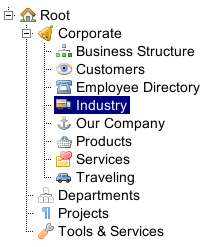
Installation Instructions
You do not need to install anything in the browser to use this extension. The following instructions are for the administrator who installs the extension on the server. Open configure, and open the "Extensions" section. "Extensions Operation and Maintenance" Tab -> "Install, Update or Remove extensions" Tab. Click the "Search for Extensions" button. Enter part of the extension name or description and press search. Select the desired extension(s) and click install. If an extension is already installed, it will not show up in the search results. You can also install from the shell by running the extension installer as the web server user: (Be sure to run as the webserver user, not as root!)cd /path/to/foswiki perl tools/extension_installer <NameOfExtension> installIf you have any problems, or if the extension isn't available in
configure, then you can still install manually from the command-line. See https://foswiki.org/Support/ManuallyInstallingExtensions for more help.
Dependencies
| Name | Version | Description |
|---|---|---|
| Foswiki::Plugins::JQueryPlugin | >=4.00 | JQuery |
Change History
| 26 Oct 2020: | updated to jsTree-3.3.8, patched in jquery-3 compatibility |
| 02 May 2019: | update to latest jsTree version |
| 18 Mar 2014: | package minified and compressed css as well |
| 01 Jul 2013: | added a new minimal theme; fixed tree-nodes not being deselectable |
| 25 Jun 2013: | updated to latest jquery.jstree version |
Ideas, requests, problems regarding AustLII Communities? Send feedback
This website is using cookies. More info.
That's Fine
